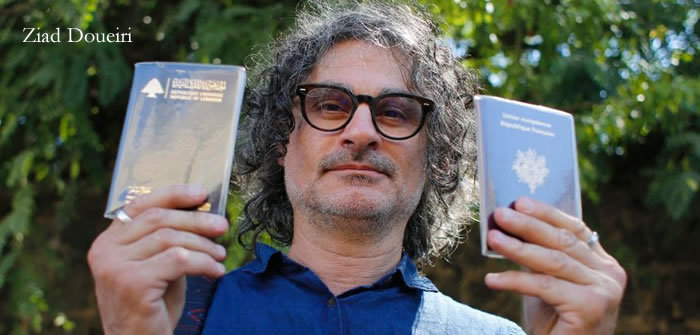I am a film editor by trade; for years I had been using the traditional ways of editing film and working for most of my life in Europe. I loved those Steenbeck editing tables and I long for the touch of the positive film; for holding a shot against the light to look for the right frame for a cut. The nostalgia of the old way of film editing has, for years, kept me away from using computers for film editing and only five years ago—when I couldn’t get any more editing jobs—I started working with an AVID editing/compositing program that was much too sophisticated for me (I had to have a friend help me!). I also tried Final Cut Pro and, unlike many other editors, I did not become a fan of the program and/or its platform. I liked the power of the engine behind the high end AVID programs, but I was looking for a more affordable and easier-to-use program with a powerful rendering engine to play project-previews. My prayers were answered by Pinnacle Studio 14 from AVID. The program maintains simplicity while utilizing the AVID preview-play engine to provide a better experience for the editor. Of course, it’s not professional editing software, so I started to use Sony Vegas PRO and Adobe Premier Pro CS4 in conjunction with Pinnacle Studio 14 to maximize my manipulative abilities. The good news is that they were all running on affordable PC systems, but the bad news is that a lot of those systems provided lousy performance issues throughout their use. I got to thinking about dropping PC’s in general and moving on to the more solid-but-expensive MAC/FINAL CUT solution?
I am a film editor by trade; for years I had been using the traditional ways of editing film and working for most of my life in Europe. I loved those Steenbeck editing tables and I long for the touch of the positive film; for holding a shot against the light to look for the right frame for a cut. The nostalgia of the old way of film editing has, for years, kept me away from using computers for film editing and only five years ago—when I couldn’t get any more editing jobs—I started working with an AVID editing/compositing program that was much too sophisticated for me (I had to have a friend help me!). I also tried Final Cut Pro and, unlike many other editors, I did not become a fan of the program and/or its platform. I liked the power of the engine behind the high end AVID programs, but I was looking for a more affordable and easier-to-use program with a powerful rendering engine to play project-previews. My prayers were answered by Pinnacle Studio 14 from AVID. The program maintains simplicity while utilizing the AVID preview-play engine to provide a better experience for the editor. Of course, it’s not professional editing software, so I started to use Sony Vegas PRO and Adobe Premier Pro CS4 in conjunction with Pinnacle Studio 14 to maximize my manipulative abilities. The good news is that they were all running on affordable PC systems, but the bad news is that a lot of those systems provided lousy performance issues throughout their use. I got to thinking about dropping PC’s in general and moving on to the more solid-but-expensive MAC/FINAL CUT solution?
Then, when I was visiting L.A., there came a call from Bijan, Editor in Chief of CWB, who invited me to his office to check out a new HP Workstation. I didn’t think that a current PC system could alter my stance, but I stand corrected!
Check out the specs on the system I tested for a little over two weeks:
HP Z400 Workstation with an Intel Xeon W3520 2.66GHz 8 MB/1066 QC CPU, 6GB DDR3-1333 ECC RAM, NVIDIA Quadro FX580 graphics card, Microsoft Windows 7 Professional 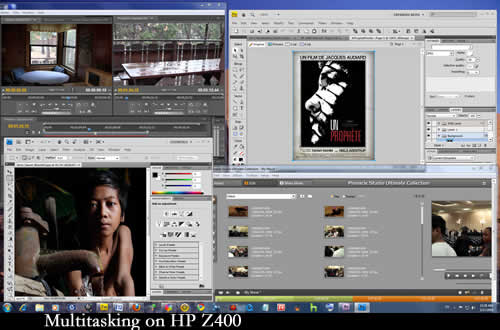 64-bit OS, 16x DVD+-RW SuperMulti SATA drive, a one terabite internal drive, USB and IEEE 1349a ports and a 22-in-1 Media Card Reader.
64-bit OS, 16x DVD+-RW SuperMulti SATA drive, a one terabite internal drive, USB and IEEE 1349a ports and a 22-in-1 Media Card Reader.
Regardless of how fast and powerful a computer may-be, if it isn’t quiet, I refuse to work with it. Since the days of traditional film editing, I am used to shutting the door of the editing room to avoid any incoming noise and I hate to hear any sounds except for what is on the material I am editing. To check the noise level of the Z400, I loaded several layers of video in Adobe Premier Pro CS4 and Pinnacle Studio 14, opened a few large-size images in Photoshop, and ran all three programs while simultaneously playing a DVD on the system. After hours of trying to abuse the system as much as I could, the Z400 stood stoically with only the light hum of the fan obtruding from its frame.
As a non-technical person, my second test on any system is how often it crashes on me and annoys me by displaying an hour-glass or rotating-circle that you can’t get rid of unless you force a shutdown. This has happened to me so many times that I just can’t tolerate it anymore. In the two weeks time I had with the Z400, I did most of my web work and personal communications on this workstation and I tried to use it for at least 8 to 10 hours a day including weekends. I constantly used all the programs in Adobe Creative Suite 4, Sony’s Vegas Pro 9, Pinnacle Studio Pro. I also used the computer to play HD quality video streams and there were no crashes except for a couple that were attributed to an Internet Explorer 8 problem (I had to use the task manager to stop IE and everything worked fine after that). I was never put in a position to force the system to shut down. I have to add that, for the times I was not using the computer, I let an associate render his sophisticated 3D project, created in Maya, for further performance testing of this system. His reaction paralleled my surprise and joy at the systems ability to tackle multiple tasks at once.
 Adding a piece of internal hardware to the Z400 is very easy. I have always been scared of opening a computer’s casing to change a graphics card or add additional memory, but these fears are baseless with the Z400. The system opens easily without forcing me to fiddle around with countless screws and cables. The wires are well hidden and don’t drive you crazy trying to find your way through them to make a modification to your computer. Also, every module in the computer can be removed without the use of a screwdriver—a simple-but-appreciated feature.
Adding a piece of internal hardware to the Z400 is very easy. I have always been scared of opening a computer’s casing to change a graphics card or add additional memory, but these fears are baseless with the Z400. The system opens easily without forcing me to fiddle around with countless screws and cables. The wires are well hidden and don’t drive you crazy trying to find your way through them to make a modification to your computer. Also, every module in the computer can be removed without the use of a screwdriver—a simple-but-appreciated feature.
The graphics card that came with the system I tested is an NVIDIA Quadro FX580 with 512 MB of RAM, which is enough for digital film editing. I was able to edit in High Definition, using any of my editing programs, and watch the previews in full screen without a glitch. Of course, with Adobe CS5 on the horizon, you may need to have a different graphics card to take adventage of the Adobe Premier CS5 playback engine.
The Windows 7 Professional OS is a great achievement for Microsoft; they finally came up with a solid and easy to use OS. It works perfectly on the HP Z400 (and I know that we have a Windows 7 and film editing story coming up soon!).
In my first impressions, I could not find anything to complain about in HP’s Z400 Workstation from a film editor’s point-of-view. Some of my colleagues suggested that HP tweak the aesthetic design of their workstations to provide a package that is more pleasant to the eye, but of course I know that most video editors do not care about the look of a computer—it’s what’s underneath that counts.
We will provide a closer look when we review different sound, image, and video-editing packages on this system.