 Most of my professional life I have worked on MACs and I like them, but I am not a die-hard MAC fanatic. When it comes to the list of those I love, my wife comes first. Then it’s Clara (my daughter), Fritz (my dog), my parents, my only brother, and Albert—our neighbor. But I would feel creepy saying that I love an inanimate object, even if it’s a MAC. I know a guy at work that broke up with his girlfriend when she got him a PC laptop for his birthday. He owns everything “i”: from the iPod, to the iMac, to the iBook. He just got his hands on an iPad and it seems like he’s waiting for Apple to come out with an iGirlfriend as well.
Most of my professional life I have worked on MACs and I like them, but I am not a die-hard MAC fanatic. When it comes to the list of those I love, my wife comes first. Then it’s Clara (my daughter), Fritz (my dog), my parents, my only brother, and Albert—our neighbor. But I would feel creepy saying that I love an inanimate object, even if it’s a MAC. I know a guy at work that broke up with his girlfriend when she got him a PC laptop for his birthday. He owns everything “i”: from the iPod, to the iMac, to the iBook. He just got his hands on an iPad and it seems like he’s waiting for Apple to come out with an iGirlfriend as well.
Don’t get me wrong, MACs are great, but I am allergic to myths. There is no such thing as a “perfect computer.” Mac-fans out there know that MACs also crash!
For the Last 3 weekends, I spent over 36 hours on an HP Z400 sent for CWB’s review of new Windows 7 applications. Honestly, I expected my digital abuses to cause some problems, and I set out to do so. I had about 40 minutes of footage from an old HD project that the director allowed me to use for my tests on the Z400, and I have to admit that I was surprised, if not shocked, that the Z400 and Windows 7 (64-bit Professional) performed admirably.
I used Adobe Premier CS 5 Beta to edit my HD footage from a RED Camera and I have to tell you, as a Final Cut Pro user I had hardly used Premier before, and with CS 5 I am definitely 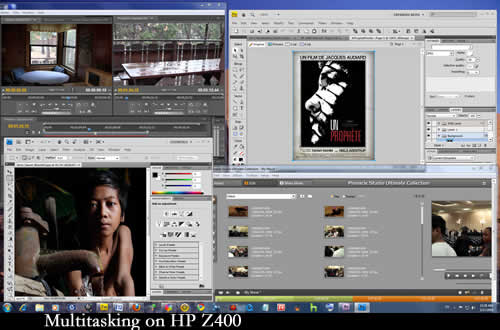 impressed. About a year ago, I tried to edit a piece on CS-4 MAC and I did not find enough reasons to move from FCP to Premier. Now, with the magic of the CS 5 Mercury Playback, it brings premier playback power close to Avid Media Composer. I will have a close look at Premier Pro CS 5 for CWB very soon.
impressed. About a year ago, I tried to edit a piece on CS-4 MAC and I did not find enough reasons to move from FCP to Premier. Now, with the magic of the CS 5 Mercury Playback, it brings premier playback power close to Avid Media Composer. I will have a close look at Premier Pro CS 5 for CWB very soon.
On the Z400, I used Premier to create four layers of HD video from a RED camera and an HD Canon consumer camera and then I added a few effects to each layer, making sure that I can cripple the system. But to my surprise, the combination of the Z400, NVIDIA Quadro FX 3800 and Premier Pro CS 5 helped playback everything, including all the effects and even my picture-in-picture, quite smoothly.
Then I moved on to Photoshop CS 5 and I loaded up 10 large images, and included them all in 600 DPI, 18000 X 18000 pixel image and applied a few filters to its different layers . I ended up with a 927 MB image, but again no crashes, no problems, and the system worked fine. The rest of the time I spent on the Z400, I tried all of the tricks I knew that make computer developers nervous. Again, the Z400 survived these tests—I usually use a cocktail of 3D software, sound editing programs, DVD authoring , and others— and not many systems survive such multi-tasking.
Another problem that I had noticed with both PCs and MACs is the handling of external USB and firewire storage devices of different types and origins. Sometimes, a computer may inexplicably stop recognizing a storage device. There are times that a simple disconnect and reconnect solves the problem and in some instances you may be forced to format the drive. Using several storage devices during the three weeks that I had access to the Z400, I had a tough time creating difficulties for the system. I specifically used the external hard drives that  previously had problems on both MACs and PCs I had used, and the Z400 read them with no problems. I have a Seagate external drive that has acted like a wild horse on any computer that I have used it with, MAC or PC. It shows up some times and then vanishes for no reason, and after I reboot the computer it decides it’s time for freezing! But the Z400 has managed to tame “The Beast” completely!
previously had problems on both MACs and PCs I had used, and the Z400 read them with no problems. I have a Seagate external drive that has acted like a wild horse on any computer that I have used it with, MAC or PC. It shows up some times and then vanishes for no reason, and after I reboot the computer it decides it’s time for freezing! But the Z400 has managed to tame “The Beast” completely!
I decided to have a look inside the Z400 to check out its guts.
First of all, the Z400 definitely isn’t the sexiest computer you’ve ever come across; the MAC Pro’s facade looks a bit nicer than the Z400’s, but the Z400’s internal architecture is excellent. Opening the Z400 box is very simple: you won’t find any screws or wires and cables—all of the components slide in and out. Therefore when you are adding a hard drive, you don’t have to worry about connecting power and SATA cables to your device (which is something I really hate because the cables don’t always fit). Just slide the drive in its place and you are done.
Many who turn a blind eye will not realize what the Z400 has to offer. Coupled with Adobe’s CS package and Windows 7, anything is possible with this system for motivated filmmakers in the PC realm. I came to the Z400 as a skeptical MAC fan, but I ended up running away with the PC of my dreams.

