 Recently HP teamed with Adobe to offer workstation solutions specifically designed and configured for creative digital filmmaking professionals looking to maximize performance using Adobe Creative Cloud.
Recently HP teamed with Adobe to offer workstation solutions specifically designed and configured for creative digital filmmaking professionals looking to maximize performance using Adobe Creative Cloud.
Tested and recommended by Adobe for use on HP Z and EliteBook Mobile Workstations, a simple monthly membership to Creative Cloud gives the users entire collection of Adobe creative tools, including Adobe Premiere Pro CC, After Effects CC and Photoshop CC plus access to new services.
To learn more about this collaboration between HP and Adobe we spoke to Ray Gilmartin* , the Worldwide Market Segment Manager for HP Workstations (focused on the Media & Entertainment market segment) and Steve Forde** senior product manager for After Effects.
Bijan Tehrani: This new announcement about Adobe and HP coming together and offering an amazing system for filmmakers is great. Please tell us a little bit about it.
Ray Gilmartin: HP and Adobe have joined forces to simplify the process of selecting the right platforms for use with Adobe Creative Cloud, specifically the new Premiere Pro CC, Adobe After Effects CC and Adobe Photoshop CC applications. Adobe introduced these new versions in May, and HP and Adobe have worked closely to ensure that a number of HP workstation configurations are optimized, tested and recommended by Adobe for use with these brand new Adobe products immediately upon their release. Together, HP Engineering and Adobe Engineering identified several optimized configurations ranging from our best-in-class Z820 desktop workstation, our entry-level Z420 and Z220 workstations, our revolutionary Z1 all-in-one workstation, and our powerful HP Elitebook 8570W and 8770W mobile workstations. 
We identified a range of configurations that are powerful but also very easily upgradeable, expandable, and affordable. These base configurations all feature the latest multi-core Intel Xeon processors as well as both Microsoft Windows 7 and 8 operating systems. The workstations come standard with large 4GB and 8GB memory DIMMs, so if an Adobe user chooses to upgrade to 24 or 32GBs of memory and beyond, they can do so without having to throw away any of the memory that was provided in the original base configuration. The Z820 is upgradeable all the way to 512GBs of memory, so there is plenty of room for expansion to meet the needs of the most demanding Adobe users.
In terms of drives, Adobe users are increasingly moving towards SSD technology to speed up boot times and overall performance, so these configurations all come equipped with SSD drives rather than standard spinning hard drives. We’ve also given users, whenever possible, the ability to add their choice of graphics hardware by making the base configurations graphics-less. This allows customers to choose from the wide range of NVIDIA and AMD graphics hardware available, depending on their particular needs. These are just some of the examples of the ways we’ve customized and optimized these systems specifically for use by Adobe Creative Cloud users.
BT: As far as users who already have HP workstations, like the Z-series, how can they modify their workstation and use this new opportunity?
RG: We’ve been working with Adobe for many years to ensure that our workstations work very well with their Creative Suite products, now their Creative Cloud products, so that part isn’t necessarily new. The breadth of HP’s workstation product line sets us apart from our competition, but we recognize that it’s potentially difficult for customers to know exactly which configuration they should purchase when they’re looking to use the systems with their Adobe applications. So what we’ve done with this initiative is remove some of that guess work, identifying specific configurations that are tested and recommended by Adobe for use with Creative Cloud.
To further demonstrate the closeness of HP and Adobe, HP workstations have been selected by Adobe as the platform of choice for their Pro Video Marketing team. The leading Adobe application experts that you see performing the main demos at major trade shows use HP mobile workstations on the road and HP desktop workstations  back in the office. Likewise, the Adobe Pro Video Engineering R&D team has chosen the Z820 as the platform of choice for their in-house 4K testing. Adobe’s engineers are performing their 4K workflow certification and test processes on HP Z820 workstations. For me, what that says is if Adobe’s own experts and engineers are choosing HP workstations, why would Creative Cloud users choose anything else?
back in the office. Likewise, the Adobe Pro Video Engineering R&D team has chosen the Z820 as the platform of choice for their in-house 4K testing. Adobe’s engineers are performing their 4K workflow certification and test processes on HP Z820 workstations. For me, what that says is if Adobe’s own experts and engineers are choosing HP workstations, why would Creative Cloud users choose anything else?
BT: As far as the film community, what do you think this opportunity offers them? How can it affect the independent filmmaker community, smaller studios and all that?
RG: It’s clear that the filmmaking and video communities are quickly moving towards 4K as the new standard for production, and HP workstations are quickly becoming the platform of choice for 4K production. We provide the performance necessary to support 4K, which some of our competitors do not, particularly systems offered by Apple. We’re working very closely with Adobe and other software partners, as they add support for 4K and larger file sizes, to understand what their performance needs are to ensure that we offer systems powerful enough to support demanding new formats. For the film community, which has historically been more Apple-oriented, we’re simply offering them the right tool for the right job. A solution with the kind of performance needed to support 4K is not currently offered by Apple. For customers who need this level of performance, we have solutions that supports 4K and beyond and are tested and recommended by Adobe.
BT: Are there new HP systems in development that you can discuss?
RG: Obviously, I can’t disclose product futures, but I can say that HP is very aware of the opportunities in front of us, with many traditional Apple Mac Pro users in the media and entertainment community who are dissatisfied with the products coming from Apple in terms of their ability to serve the needs of creative professionals. In 2013, 2014 and beyond, the creative professional community will continue to see exciting new products and technologies coming from HP that are specifically designed to serve the needs of professionals. In the HP Workstation team, that’s what we do, that’s all we do!
***
 Bijan Tehrani: This is an amazing announcement because it seems that it makes a lot easier for Adobe users to use all the Adobe programs, as well as other advantages presented here. Please tell us a little bit about the nature of this offer.
Bijan Tehrani: This is an amazing announcement because it seems that it makes a lot easier for Adobe users to use all the Adobe programs, as well as other advantages presented here. Please tell us a little bit about the nature of this offer.
Steve Forde: Basically, we’ve transitioned everything into Adobe Creative Cloud. All of our products in the video segment – Premiere Pro, After Effects, Speedgrade, Audition, Prelude and so on – what used to be called Creative Suite Production Premium– are partnered with publishing and Web design applications previously in Master Collection, like Photoshop, Illustrator, InDesign, Dreamweaver, Muse and Edge. The nice thing about Creative Cloud is that all the tools creative needs have now been wrapped into one complete package, including syncing, sharing and storage tools. We’ve been really aggressive in finding ways to get the price point to a position where it’s accessible to creative artists because we believe there is a lot of value is allowing users to basically use any Adobe creative tool as they create media.
The reason why we really focused on that is we’ve seen users across the board, whether in big enterprises or freelancers, who have to create media and output it to multiple devices, multiple formats, and multiple channels. It’s no longer good enough for a motion graphics artist to be proficient only in the art of motion graphics; they also have to know how to deliver that content to the Web. There has to be interoperability and collaboration not just between the individuals who create the media, as say, I would pass my video over to the web person, but for those tools to be fully interoperable as well. That’s where Creative Cloud has really come together in terms of adding collaboration and other services in the traditional products as one complete package.
BT: What does it mean for the users? I know that they can go with a single product or a complete package. Is there still an option for someone who wants to pay for a license of a product and use it long-term without going through the arrangement for a yearly payment?
SF: New technology updates will be made to the subscription version only. This is where we’ve transitioned from what in the technology landscape is called the perpetual license, where you would purchase the product and that was it, you installed it and the license was enforced on a permission basis. The difference now is it’s done entirely by subscription. Someone can still get a subscription to only Photoshop, which is $9.99 a month on its current promotion with an annual commitment. If it’s on a month-to month commitment, then it’s slightly higher. So if I’m a small shop, I can go up and down on the requirements of my clients’ needs, so if I have a big project right now and need to bring in a lot of folks, I need to license that up so that people have access to the right tools but once the project’s done, I can cancel those subscriptions.
The key thing is that the applications still work the same way they used to work in the past. You still download them and install them. There is this misconception because it’s called Cloud that you run the applications on the browser and that is not the case. In fact, in most cases, the machines don’t even need to be connected to the Internet at all. A user needs to be connected once-a-month to make sure the subscription is still active but there’s no demand for constant and consistent internet connectivity to make any of it work.
We’ve made the transition entirely subscription-oriented, so we are not selling the perpetual licenses anymore. And we’ve made it so that an individual can get a single product if they want or they can get the whole enchilada in Creative Cloud.
BT: Actually, this opens up the opportunity for the NR field, which is filmmaking for tens of thousands of young filmmakers to be able to use Adobe products without being forced to pay for a whole license which is quite expensive for them.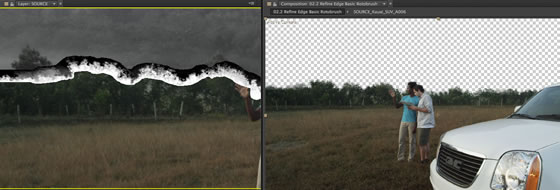 SF: That’s right. In film production, on a feature film or an independent film, what tools do we see being used? Premiere Pro, Photoshop and After Effects, obviously. In After Effects, we also see a lot of 3D integration, so we see things like Cinema 4D or even Maya being used, but one of the most important tools I’ve seen used in film production is InDesign. InDesign is used for storyboards; storyboards get printed and posted up on walls then people discuss what scene they will shoot that day, what they will focus on, and they move the storyboards around to see what fits. The ironic thing is in the past InDesign was not part of Creative Suite Production Premium. It was part of Creative Suite Design Premium, but we noticed that InDesign was actually a fairly important tool in the filmmaking process. By combining all these tools, making it a low monthly fee and then providing the option to drop it off or re-subscribe– keep in mind that the Creative Suite Master Collection was several thousand dollars – Creative Cloud makes it a whole lot more flexible for an artist or a filmmaker to work on things as projects come and go. I think it’s recognition on our end of how our tools are being used and how to best position them for the future.
SF: That’s right. In film production, on a feature film or an independent film, what tools do we see being used? Premiere Pro, Photoshop and After Effects, obviously. In After Effects, we also see a lot of 3D integration, so we see things like Cinema 4D or even Maya being used, but one of the most important tools I’ve seen used in film production is InDesign. InDesign is used for storyboards; storyboards get printed and posted up on walls then people discuss what scene they will shoot that day, what they will focus on, and they move the storyboards around to see what fits. The ironic thing is in the past InDesign was not part of Creative Suite Production Premium. It was part of Creative Suite Design Premium, but we noticed that InDesign was actually a fairly important tool in the filmmaking process. By combining all these tools, making it a low monthly fee and then providing the option to drop it off or re-subscribe– keep in mind that the Creative Suite Master Collection was several thousand dollars – Creative Cloud makes it a whole lot more flexible for an artist or a filmmaker to work on things as projects come and go. I think it’s recognition on our end of how our tools are being used and how to best position them for the future.
BT: This announcement with Hewlett Packard is also very interesting because it guarantees that you will have a very powerful system with the right tools to use. Please tell us a little bit about the arrangement with HP.
SF: HP is a very close partner of ours. We see a lot of lines blurring between episodic television and film in general and in particular we see cinematic quality bleed into television work and even commercials. The high-quality, high-resolution footage does not produce small files but that is what gives it flexibility, so having a hardware platform that can take advantage of that in all aspects is extremely important. Because of this we really value such as partnerships with HP, and companies like NVIDIA and RED. We are looking at how we can tune the software so that it is running in the most optimal way on those stations. HP has been a fantastic partner over the years and I see that continuing.
BT: I believe users no longer have to pay for upgrades with the new subscription system…
SF: That is absolutely correct. Once a member, you’ll never miss an update. This changes fundamentally how we deliver software. I will give you an example relevant to a film workflow. Formats that are very popular, especially going through color grading from After Effects, are DBX and EXR. After Effects made some improvements to those out-formats in terms of speed, bit depth alpha and more. We had done those in the beginning of last fall – that’s when they were integrated into the product in Creative Cloud. However under our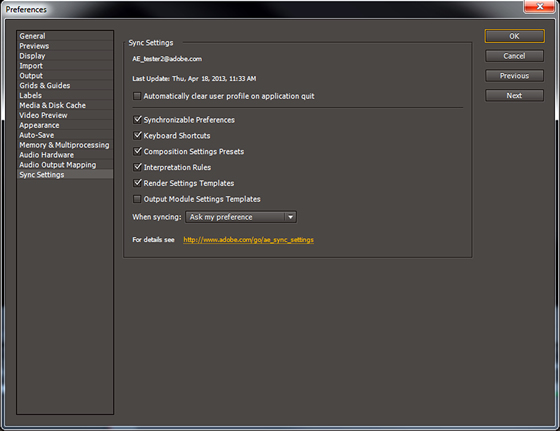 old system we had to wait until basically this time of the year, which was well over six months, before we could ship it – and there are all sorts of legal reasons of why we had to do that. But with Creative Cloud, once we add a feature, every member gets the update and they don’t have to take the update right away, maybe they’re in the middle of a project and they don’t want to take the risk. But the point is as soon as we release something it goes out to every member. To have to wait six months and then have to pay for another upgrade, we thought that was a big hindrance to the creative process.
old system we had to wait until basically this time of the year, which was well over six months, before we could ship it – and there are all sorts of legal reasons of why we had to do that. But with Creative Cloud, once we add a feature, every member gets the update and they don’t have to take the update right away, maybe they’re in the middle of a project and they don’t want to take the risk. But the point is as soon as we release something it goes out to every member. To have to wait six months and then have to pay for another upgrade, we thought that was a big hindrance to the creative process.
BT: Could you tell us a bit about new features of Photoshop and the other products?
SF: Sure. The Shake Reduction and Deblur were very well received. We did a lot of innovations on Creative Cloud throughout the cycle around a consistent theme: you can’t always go back and shoot, so how do you deal with things in post? The Shake Reduction and Deblur are just two of them that hit that theme very well. Getting into Premiere Pro, this notion of shot matching and color matching with Speedgrade, ensures that an editor can work with a color grade artist in post without having to become the color grade artist. The same applies to audio. The editor is focused on telling the story and may be a working with a sound designer and a color grade artist, but how do they go back and forth? How do they integrate? Those were some of the two key features for Premiere Pro. Since we’ve released CS5 and CS6, Premiere Pro has come into its own as the number one non-linear editor on the planet. That will continue as we redesign the timeline somewhat so that it is focused on keyboard editing. As opposed to an After Effects user, the Premiere Pro editor is focused on telling the story so we wanted to get the technology out of the way as much as possible.
In After Effects, we added a key component that was available for stills in Photoshop some years ago called Refine Edge that goes into the art of rotoscoping. The opportunity to do in a single click some in-depth analysis that helps pull up some very detailed edge from a complicated background without having to go in and mask out every frame is very powerful. We also did an integration between After Effects and Cinema 4D: we put the advanced rendering engine available in Maxon Cinema 4D inside of After Effects so that now you have a workflow that brings in OBJ, FBX, Alembic directly into a comp and you can work with real geometry within the composition. That is useful when you want to animate or have interactions with your composition. We’ve also integrated a tool, Cinema 4D Lite, with After Effects as part of the installation so users can composite a .C4D file within After Effects without first rendering from Cinema 4D.
Those are just a few of the features in this latest update to Creative Cloud. There are many more in Illustrator, in InDesign and all the other applications, but these are the main features for a filmmaking audience.
* Ray Gilmartin , is the Worldwide Market Segment Manager for HP Workstations (focused on the Media & Entertainment market segment). Prior to joining HP, Ray spent over a decade in Product Management at Avid Technology. Ray’s prior experience includes Product Management roles in Interactive TV technology as well as hands-on production and post-production experience in numerous national and international TV and film projects. Ray currently resides near Boston Massachusetts with wife and two children.
** Steve Forde joined Adobe in 2011 as senior product manager for After Effects, the industry-leading software for creating sophisticated motion graphics and cinematic visual effects. In this role, Forde oversees extending After Effects into new markets and workflows.
Forde is an experienced executive and co-founder of multiple businesses within media and emerging technology. He joined Adobe from Gridiron Software where he was co-founder/CEO and CTO. Gridiron develops complementary technologies for After Effects, and software for managing overall workflow in the creative enterprise. Forde grew the company from venture funding to a global operation and from a perpetual license revenue base to a SaaS model. Before Gridiron, Forde was co-founder/CEO of Creative Shack Inc. and oversaw an acquisition by Mitel Networks. Forde sits on the board of Black Cherry Digital Media.

