 XARA is an innovative developer of image editing and web design solutions. To learn more about Xara products we spoke to Charles Moir.
XARA is an innovative developer of image editing and web design solutions. To learn more about Xara products we spoke to Charles Moir.
Charles, founder of Xara in 1981 was responsible for creating the early successful products such as Wordwise one of the earliest and most popular word processors for Microcomputers.
His company developed a wide range of innovative products throughout the history of the personal computer. Charles has been responsible for many industry firsts, from the world’s first spell check-as-you-type in the 1980s, to many of the industry standard features found in modern graphics software. It was from the rewards of those early days that Charles Moir bought the historic country mansion, Gaddesden Place, which now houses the Xara offices.
From the mid-90s onwards Xara has focussed purely on graphics software, and has developed the world’s most advanced, highest performance graphics engine, used in all Xara (and now some Magix) products.
Although no longer directly involved in programming, Charles remains in control of technical development and directs future developments. Since the acquisition by Magix, Xara continues to develop advanced applications released under both the Magix and Xara brands.
Bijan Tehrani: What differentiates your web design software from all of the other ones available right now in the market?
Charles Moir: The main differentiator it what we call the freedom of design. Our product comes from a background graphic design software aimed at artists and designers and we’ve always known that many creative people do not want to get involved in the technicalities of HTML and CSS, so that was one of our main drivers, to create software that had no technical requirement. The other key aspect is traditionally HTML or website design, the restrictions of HTML have prevented complete freedom of design. There are rules about position and layout of layers that have complicated the whole process. What we wanted to do was to say ok, you can start as if you had a blank sheet of paper, and you have total freedom to put anything, anywhere on the page and you use the complete toolset that we designed as a graphic design toolset to create any imaginable page layout that you want and not have to do all the technical stuff to create a website. So what you see in Web Designer is exactly what you see on the final HTML page.
BT: If an artist uses paper to draw a rough layout of how they want the website to look, could that be a template to go and create that site using XARA Web Designer. 
CM: That is very easy to do indeed. You can start with a blank page and we have tools that allow you to draw anything on the page anywhere as well as to create blocks of texts or graphics. It should be said that one of the other key features of Web Designer is that it provides a good set of graphic design tools so not just textual or page layout, our goal was to create the software that can do all of the key things that you can do on the websites. So the software includes all of the basic photo editing capabilities that you are likely to need, brightening and contrast etc.. Also vector tools and most other simple things. So yes you can draw your sketch on a better paper and redraw it on the computer very easily with Xara Web Designer.
BT: Tell us about the other XARA software and how it could give all the features that a graphic designer is looking for.
CM: There are two products that we have got, one is XARA Photo & Graphic Designer which is different from XARA Web Designer, both of them have got a lot of communality but Photo and Graphic Designer is really focused on just the graphic side and photos as well. Its largely a very powerful photo editing tool along the line of Photoshop elements and those sort of things, but one of the features that distinguishes it, is that it is more than just a photo editor, it can actually do really advanced illustrations and vector graphic design work. So logos and headings and titles, all of those sort of things are possible and indeed easy with Photo and Graphic Designer. Whereas Web Designer, has some of those capabilities but has been focused on the creation of the webpages or websites in addition to just the graphics, but as I mentioned Web Designer does have most of the graphics capabilities that you want.
BT: Are there any integration between these two packages?
CM: Yes, both packages use the same file format so you can create anything you like in Photo and Graphic Designer, any sort of graphic design work, and then you can just open those in Web Designer. In fact you can even do the opposite you can create files in Web Designer and then book them in Photo & Graphic Designer. So once you are used to one and learn the layout and the basic tools of one you will be completely at home with the layout and tools of the other. This is one of the things that distinguishes us from the Adobe Creative Suite. One of the main differences is the simple value for money, but secondly the separate parts of Adobe product suite, the photo editing, illustration etc. these are completely separate packages they actually come from different origins. Adobe bought three different companies to create these products, whereas our software shares the same core and the same ground up design. Therefore there is a much greater similarity and integration with our software.
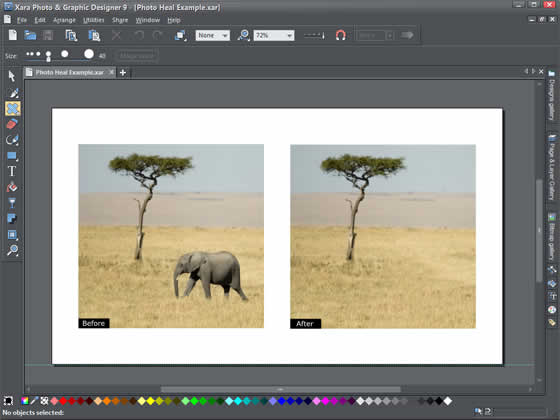 BT: You actually have some tools in Designer, which are the same tools that people find in Photoshop, so can one say that working on an advanced project using XARA can do so without losing any major features?
BT: You actually have some tools in Designer, which are the same tools that people find in Photoshop, so can one say that working on an advanced project using XARA can do so without losing any major features?
CM: That is our goal. What we have been designing for is that we provide all of the main tools that you are likely to need for any photo editing and graphics creative work and that includes some really quite advanced tools, such as the healing brush. We’ve got a thing we call Magic Erase which can erase items out of photos. The new release of Version 9 we’ve got a background erase capability which we think is more advanced than anything available even from the high end Photoshop. For example to take items or object and people out of one photo and to place them in the photos of another, by removing the background. It is really good at doing intricate work, for example around a hair or the fur of an animal. Using traditional cut out or masking techniques is incredibly difficult in these cases. We have got a fantastic background erase tool that makes that dramatically easier. Our software is made for users that are not particularly technically aware. We go to great lengths to make it super easy to use and really powerful and really fast, and available at quite low cost prividing good value for money software.
BT: As far as creating photos and optimizing them for the web, does XARA have tools for that?
CM: Yes, it can absolutely do that, in fact both photo and graphic designer can do that. In fact in Web Designer if you want to just put a photo on your page, you can just simply drag and drop it on your page and you don’t need to care about the format of an image whether its a png or a jpeg, you don’t have to know about jpeg encoding, all of it is completely automated. You just put the picture on the page and the program does all of the technical stuff. The latest version in web designer 9 we have added ‘Retina’ capability. You may know that iPad and some more recent Android phones and tablets have very high resolution screens that Apple calls ‘Retina’. It is basically a super resolution screen. There are a few programs that help create photos and graphics to be Retina compatible and if you are using any other tool this can be difficult. So that is an example where In Web Designer, all the technical optimization is done for you.
BT: How do you see the future of the products you are creating, how often do you update the software?
CM: We tend to do one new release a year, so the current versions are version 9. The plan is that around the same time next year we would do another release. We do bug-fix updates, and those are automatically released. The yearly release cycle is happening now as well. But our main release cycle is once a year.

